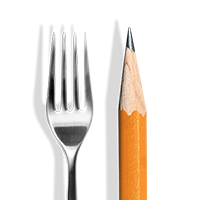Restaurant inventory management involves monitoring and tracking all items in your restaurant, including food, beverages, utensils, equipment, and cleaning supplies. One of the main goals of restaurant inventory management is to achieve a balance between having enough inventory to meet customer demand without overstocking and risking spoilage or waste. This requires careful planning, accurate sales forecasting, and regular monitoring of inventory levels. We've created a comprehensive guide on how to accurately monitor restaurant inventory and highlighted tips and tools you can utilize to maximize the efficiency of your inventory.
How to Do Restaurant Inventory
An essential aspect of restaurant inventory management is conducting regular inventory checks. Below, we’ve outlined the step-by-step process of how to conduct restaurant inventory checks and gain better control over your stock levels while lowering food costs:
1. Create a Table
To begin, create a comprehensive inventory spreadsheet or use inventory management software. This table will serve as your inventory tracking tool, allowing you to record and monitor the quantities and costs of your ingredients.
2. List Items and Measurements
In your table, list all the items you need to track, including both food and non-food items. Be sure to include the measurement units for each item, such as pounds, ounces, gallons, or pieces. This will help you accurately measure and record the quantities of each item during the inventory count.
3. Count and Measure Items

When conducting inventory, physically count or measure each item in your stock. For bulk items, use scales or measuring cups to determine the exact quantity. For packaged items, count the number of units or cases. Make sure to record the quantities accurately in your inventory table.
4. Calculate Total Cost
Next, insert the unit price for each item in your inventory table. Unit prices should be obtained from the most recent invoices or purchase orders for maximum accuracy. Multiply the quantity of each item by its unit price to calculate the total cost. Sum up the total cost for all items to determine the value of your entire inventory.
5. Use a Par Sheet
A par sheet is a tool that helps you determine the ideal quantity of each item to have on hand. It sets a minimum threshold (par level) for each item, ensuring that you always have enough stock to meet demand. Regularly update your par sheet based on sales data and customer preferences to optimize inventory levels and prevent stockouts.
Restaurant Inventory Management Software
Restaurant inventory management software is a powerful tool that can streamline and automate the inventory management process, making it more efficient and accurate. With the help of this software, restaurant owners and managers can effectively track and control their inventory, saving both time and money. We've outlined some of the biggest advantages of utilizing restaurant inventory management software below:
Purchasing and Order Management
Inventory management software can simplify ordering processes by automating the procurement of ingredients and supplies. It can generate purchase orders based on predefined inventory levels, ensuring that the kitchen never runs out of essential items. Additionally, the software can track deliveries, verify quantities received, and reconcile invoices, minimizing errors in the ordering process.
Track Waste & Theft
By accurately recording the quantity of ingredients used in each recipe and comparing it to the actual amount of food sold, this software can provide valuable insights into areas of waste or potential theft. This data can help restaurant owners and managers identify problem areas, implement corrective measures, and ultimately reduce unnecessary expenses.
Take Inventory Accounts from Mobile Devices
With restaurant inventory management software, users can conveniently take inventory counts using a mobile device. This feature allows for real-time updates and eliminates the need for manual data entry, saving time and reducing the risk of human error. By simply scanning barcodes or using voice recognition technology, inventory counts can be completed quickly and accurately, providing up-to-date information on stock levels.
Suggested Ordering
To further streamline the inventory ordering process, restaurant inventory management software often includes a feature that suggests optimal order quantities based on historical data and current demand. By analyzing sales patterns and inventory usage, the software can generate suggested orders, taking into account lead times, shelf life, and sales forecasts. This helps prevent overstocking or understocking, ensuring that the kitchen always has the right amount of ingredients on hand while minimizing food waste and optimizing cash flow.
Recipe Costing
Inventory management software simplifies recipe costing by automatically tracking the cost of ingredients used in each recipe. By assigning costs to specific menu items, restaurant owners and managers can accurately determine the profitability of each dish and make informed decisions about pricing and menu changes.
Invoice Scanning
Instead of manually inputting invoice data, the software can scan and extract relevant information, such as quantities, prices, and suppliers, directly from electronic or paper invoices. This automation reduces the risk of data entry errors and speeds up the accounts payable process, allowing for more efficient financial management.
How Much Inventory Should a Restaurant Carry?
Determining the appropriate amount of inventory for a restaurant is crucial to maintaining a smooth operation and maximizing profitability. Carrying too much inventory can tie up capital and lead to waste, while carrying too little can result in stockouts and dissatisfied customers. Finding the right balance requires careful planning and analysis of various factors.

- Menu and Sales Volume - Analyzing historical sales data can provide insights into the popularity of different menu items and help forecast future demand. By understanding which items sell well and which ones are less popular, restaurant owners and managers can adjust their inventory levels accordingly.
- Lead Time and Delivery Frequency - If a restaurant relies on frequent deliveries, it may need to carry less inventory on hand. On the other hand, if lead times are longer, it's crucial to have enough stock to avoid stockouts.
- Storage Space and Shelf Life - Limited storage space may require more frequent deliveries and smaller inventory quantities. Additionally, perishable items with shorter shelf lives will require more frequent inventory turnover to avoid spoilage and waste.
- Seasonality and Special Events - Many restaurants experience seasonal fluctuations in demand, which can impact inventory requirements. For example, a seafood restaurant may need to increase its inventory of fresh seafood during the summer months when demand is higher. Special events, such as holidays or local festivals, can also influence inventory needs.
Benefits of Restaurant Inventory Management
Whether you run a small cafe or a large-scale restaurant, understanding the importance of inventory management and its benefits can significantly impact your bottom line. Discover the full benefits of restaurant inventory management below:
- Increased Efficiency - With accurate and up-to-date inventory records, restaurant staff can easily track the quantity and location of various items, streamlining the ordering and restocking process. This reduces the time and effort spent on manual inventory counts and allows for more efficient use of staff resources.
- Improved Bottom Line - By closely monitoring inventory levels and identifying trends in product usage, restaurant owners and managers can make informed decisions about purchasing and pricing. This helps to prevent overstocking and reduces the risk of spoilage, both of which can lead to financial losses.
- Better Customer Experience - When analyzing sales data and inventory reports, restaurant operators can identify their most popular menu items and adjust portion sizes accordingly. This not only improves customer satisfaction but also helps to optimize menu profitability.
- Food Safety Compliance - By tracking expiration dates and monitoring product quality, restaurant operators follow food safety guidelines and reduce the risk of serving spoiled or unsafe food. This not only protects the health and well-being of customers but also helps to maintain the reputation and credibility of the establishment.
Restaurant Inventory Management Tips
By implementing the right restaurant inventory management strategies, you can effectively control your inventory, reduce costs, and improve overall efficiency in your foodservice establishment. We’ve outlined some important tips to help you improve your restaurant inventory management below:

- Schedule Consistently - One effective tip for managing your restaurant inventory is to assign the responsibility of inventory management to the same staff members consistently. When you have dedicated staff members in charge of inventory, you can maintain better control over your stock levels and minimize errors.
- Utilize Surplus Ingredients - Instead of letting excess ingredients go to waste, consider incorporating them into daily specials or creating new menu items. This not only helps to reduce food waste but can also provide a unique and exciting dining experience for your customers.
- Create a Food Waste Sheet - To better track and manage food waste, it is important to create a sheet specifically dedicated to recording and monitoring it. This sheet should include details such as the type of food wasted, the reason for the waste, and the quantity discarded. By keeping a record of food waste, you can identify patterns or areas for improvement and take proactive steps to reduce waste in the future.
- Use Past Inventory Insights - Reviewing historical data can help you identify trends, seasonal variations, and customer preferences. By analyzing this information, you can make more informed decisions about the quantities and timing of your inventory orders, reducing the risk of overstocking or running out of essential items.
Effective restaurant inventory management is crucial for the success of any commercial foodservice establishment. By implementing proper inventory management techniques, businesses can streamline their operations, reduce costs, minimize waste, and improve overall efficiency. Continue to improve your restaurant inventory management by leveraging technology and automation, reducing human error and providing valuable insights into purchasing patterns and trends.