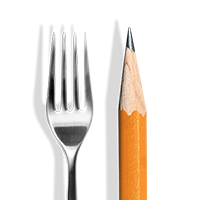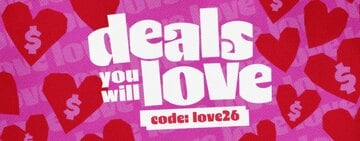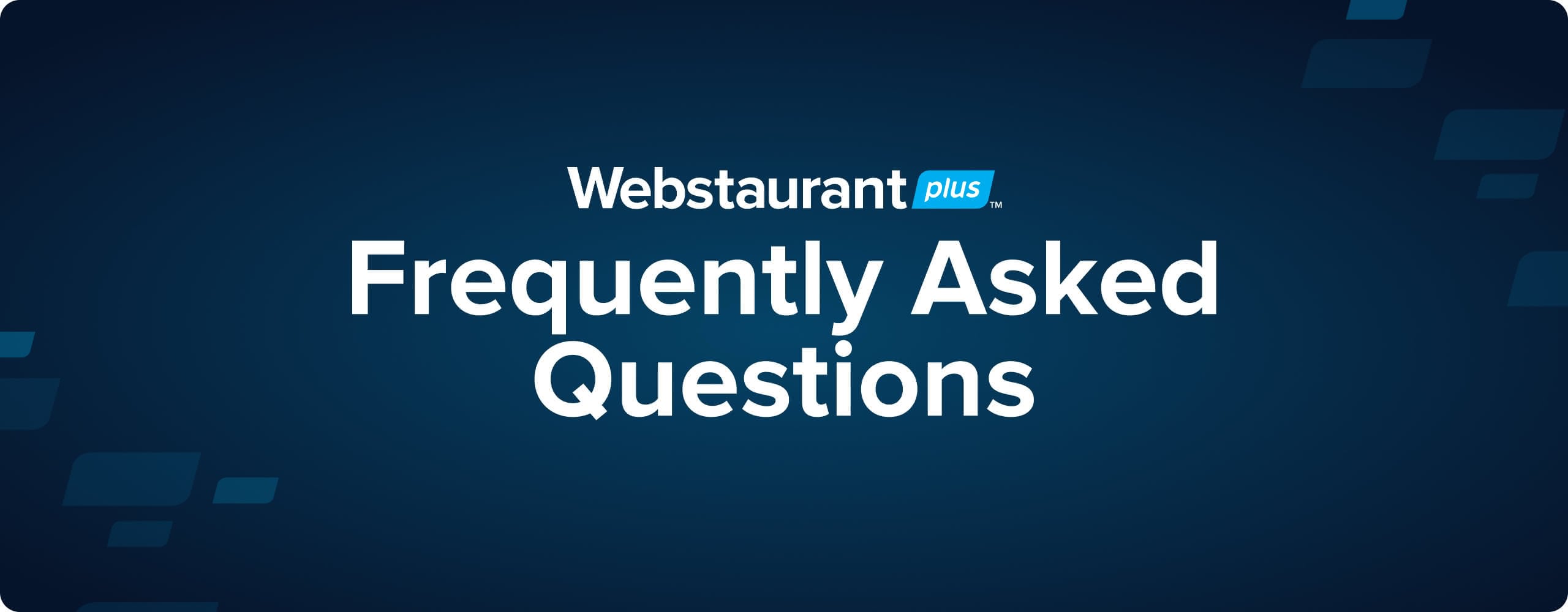
Here at WebstaurantStore, we understand that shipping costs can cut into your establishment's bottom line. We created the WebstaurantPlus subscription program to thank our loyal patrons and help them save on order processing time and shipping fees. If you are interested in enrolling for WebstaurantPlus, keep reading to learn more about the program's benefits, eligibility requirements, and subscription terms. Learn how you can save on a WebstaurantPlus membership by signing up for a Webstaurant Rewards Visa® Business Card.
- What Is WebstaurantPlus?
- WebstaurantPlus Customer Testimonials
- How Do I Enroll in WebstaurantPlus?
- Am I Eligible for WebstaurantPlus?
- What Is the WebstaurantPlus Monthly Membership Fee?
- Can I Purchase Multiple Subscriptions on One Account?
- Are All WebstaurantStore Items Eligible for WebstaurantPlus?
- How Does My WebstaurantPlus Subscription Renew?
- How Do I Cancel My WebstaurantPlus Subscription?
What Is WebstaurantPlus?

WebstaurantPlus is a subscription program that gives subscribers priority order processing and free standard ground and common carrier shipping on thousands of items on our site for a monthly membership fee (eligibility requirements apply). As a WebstaurantPlus subscriber, you’ll also be given access to Plus Exclusive items that are only available to our Plus members.
If you save less than your annual subscription amount, we'll refund you the difference in promotional credit. That is the Plus Savings Guarantee. (Account must be active for a continuous 12-month period without lapse.) If you are granted a promotional credit, it will expire one year from the issuance.
How Do I Enroll in WebstaurantPlus?
To sign up for WebstaurantPlus, just click our blue enrollment button below or you can click the blue Plus icon anywhere on our site. You will be prompted to provide the shipping address you would like to enroll in the program. Simply select the credit card you would like to use for the monthly subscription fee. Once you receive your confirmation email, you'll be ready to place your first order with Plus!
Enroll in WebstaurantPlusWebstaurantPlus Customer Testimonials
We asked five WebstaurantPlus subscribers what their experience has been like using the service and how it's helped their businesses. You can view their responses in the video below:
Am I Eligible for WebstaurantPlus?
Any WebstaurantStore customer, commercial or residential, with a saved credit card on their account, is eligible to enroll in the WebstaurantPlus program as long as their shipping address is within the 48 contiguous states. Customers with shipping addresses in Alaska, Hawaii, and international destinations are ineligible for WebstaurantPlus.
What Is the WebstaurantPlus Monthly Membership Fee?
Subscribers pay a monthly fee of $99. Tax is charged on this membership fee in any state where we collect tax on shipping. If you are a Webstaurant Rewards Visa® card holder, you get a 50% discount on your WebstaurantPlus subscription.
Your subscription month is based on the date of your enrollment, so it is not possible to enroll for a partial month.
Can I Purchase Multiple Subscriptions on One Account?
Yes, you are permitted to purchase more than one subscription if you have multiple shipping addresses associated with your account. Each additional address is just an extra $49 per month instead of the full $99 fee.
To add an address, you must first enroll with one of your shipping addresses on the enrollment page. You can then enroll in additional subscriptions via the WebstaurantPlus "Manage Subscription" page.
Can I Change My WebstaurantPlus Address or Credit Card?
Once your first order has been shipped to the enrolled address, we are unable to alter the address on your subscription during the remainder of that month. If you need to change the address on your subscription, please contact Customer Solutions.
You will be able to change which card is associated with your subscription in "My Account" after enrolling.
Are All WebstaurantStore Items Eligible for WebstaurantPlus?
Many of the items you already order are eligible for WebstaurantPlus! You'll find glassware, cookware, disposables, and even heavy equipment on our growing list of Plus-eligible items. Browse our site and look for a blue Plus flag to see how many items are part of this program. Any items ineligible for the program will incur their normal shipping charge.
If your purchase includes both eligible and ineligible items, your shipping cost will factor in the free shipping for eligible items and paid shipping for ineligible items.
Ineligible items in your cart will be marked as Ineligible for WebstaurantPlus.
How Do I Know If an Item Is Eligible for WebstaurantPlus?
To find items that are eligible for WebstaurantPlus, look for the logo near the price of the item or below the item number in the Shopping Cart. You can filter product categories by WebstaurantPlus eligible items to easily narrow down your selections.
Is There a Minimum Order Size Required to Receive the WebstaurantPlus Free Shipping?
Yes, the minimum order size to receive free shipping on WebstaurantPlus eligible items is $29. Fees for additional options like liftgate and expedited shipping still apply.
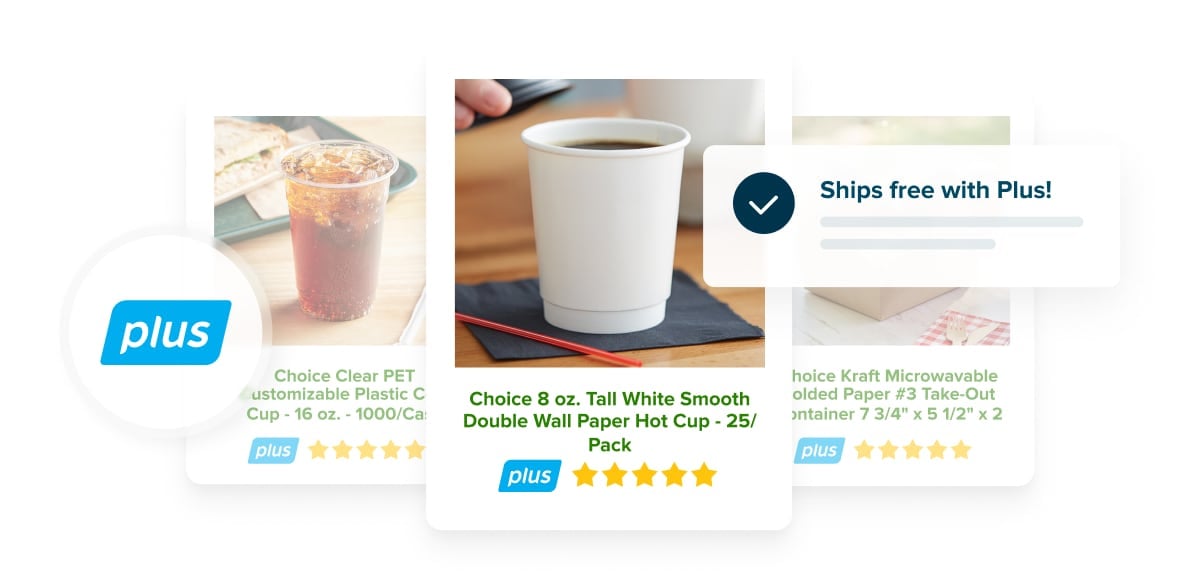
How Does My WebstaurantPlus Subscription Renew?
WebstaurantPlus subscription renewals will automatically process on the date listed in the "Manage Subscription" tab.
When your subscription renews, you will see the renewal as an order on the "View Orders" page in "My Account".
What Happens If There Is a Problem with My Payment before Renewal?
If the credit card associated with your WebstaurantPlus account will expire before your next scheduled renewal, you will be notified by email 7 days before this date. In this email, you will be prompted to sign in and enter new credit card information before your renewal date.
If your payment fails to process, you will receive an email prompting you to provide different credit card information to renew your subscription. Your account will become inactive, and you will have 14 days to provide new credit card information before your subscription is canceled.
What Does It Mean That My WebstaurantPlus Account Is LOCKED?
Your account is placed in the LOCKED state if your payment fails to process before renewal. This does not mean that your account is canceled. To continue receiving WebstaurantPlus benefits and take your account out of the LOCKED state, you must provide different credit card information within 14 days of your payment processing failure notification. Contact Customer Solutions for assistance.
How Do I Cancel My WebstaurantPlus Subscription?
You can cancel your subscription at any time through the "Manage Subscription" tab on the WebstaurantPlus page in "My Account". Under "Current Subscription Details", you can find a link that reads "Cancel Subscription".
After cancellation, your subscription and benefits will remain active until your next scheduled renewal date, at which point it will terminate.
We do not pro-rate or refund subscription fees if the benefits have been used in a given month.
Back to TopStart saving money today by signing up for WebstaurantPlus and stock up on the kitchen equipment and disposables you need for your business without breaking your budget! Make shopping easier by putting the Plus products you love most on Auto Reorder.