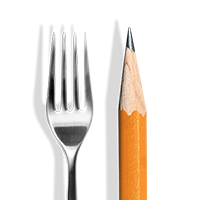If you operate a full-service restaurant, one of the biggest challenges is managing reservations. Traditionally, restaurants relied on a pen-and-paper system, which often caused confusion. However, with the advent of restaurant reservation software, managing table turnover has become a lot more convenient for both customers and restaurant staff. We explain the pros and cons of the most popular reservation software, as well as how you can facilitate online reservations through your website.
What Is a Restaurant Reservation System?
A restaurant reservation system is a software application that allows customers to reserve a table at a restaurant while also giving restaurateurs the ability to oversee bookings, cancellations, and no-shows. With a restaurant reservation system, customers can easily make a reservation online or through a mobile app, eliminating the need for phone calls or in-person reservations.
In addition to basic reservation functionality, most reservation software systems also offer waitlist tools, visual table management features, and the ability to add notes. This means that restaurants can better manage their tables and ensure that they are making the most of their available seating.
Best Restaurant Reservation Software

Over-the-phone reservations are no longer the norm. Modern restaurants use reservation software to streamline the flow of traffic. Many offer additional benefits for overall business management. We break down the key benefits and costs of the most popular restaurant reservation software below so you can select the system that meets your needs.
These prices are subject to change, so check the official website of each restaurant reservation company for the most up-to-date information on their pricing structure.
1. Toast Tables
Toast Tables reservation software is a great option for restaurants looking for feature-rich reservation software that can integrate with their POS system. If you already use the Toast platform, you’ll reap the most benefits from Toast Tables.
- Easy Integration: Toast Tables seamlessly integrates with the broader Toast platform, including products like Toast Point of Sale (POS) and Kitchen Display Systems (KDS). This means that restaurants can spend less time updating systems and more time with their guests.
- Quick Setup: With Toast Tables, restaurants can get started in minutes with a host app on select Android and iOS devices. Toast Tables automatically imports floor plans and server rosters.
- Real-Time Table Updates: Easily keep track of your available tables in real-time. This means that you can quickly and efficiently manage your reservations, ensuring that your guests are seated promptly and without any delays.
- Server Rosters Sync Automatically: Toast Tables Reservation Software also offers an automatic server roster sync, which means that your servers will always have the most up-to-date information about reservations, tables, and guest preferences. This helps to prevent confusion and ensures that your guests receive the best service possible.
- Personalized Guest Profiles: You can create personalized guest profiles and integrate them with Toast Marketing and Loyalty. This allows you to keep track of your guests' preferences, contact information, and order history, which can help you to provide a more personalized and tailored experience.
Toast Tables Cost
The basic plan, Toast Tables, costs $50 a month, and their premium plan, Toast Tables Plus, costs $199 a month.
2. Yelp Guest Manager

The consumer-trusted restaurant review site, Yelp, offers a reservation system known as Yelp Guest Manager. Along with reservations, Yelp Guest Manager offers many features to help foodservice professionals streamline their businesses:
- AI-Driven Algorithms: Yelp Guest Manager uses advanced algorithms to predict wait times based on historical data and current traffic. This helps businesses manage their resources more efficiently and provide accurate wait time estimates for their guests.
- Two-Way Text Messaging: With Yelp Guest Manager, businesses can communicate with their guests via text message. This allows them to update guests on their wait time and ask them to confirm their arrival. Guests can also respond to these messages, making it easy for businesses to manage their guest flow.
- Customer Self-Management and Real-Time Updates: Yelp Guest Manager allows guests to add themselves to a waitlist or sign up for a reminder when their table is ready. It also provides real-time updates to guests regarding their position in line and their estimated wait time.
- Takeout Notifications: In addition to managing reservations and waitlists, Yelp Guest Manager also notifies guests when their takeout order is ready. This helps businesses provide a seamless experience for their guests, whether they are dining in or taking their food to go.
- Personalized Experiences: Yelp Guest Manager allows businesses to track guest preferences, history, and special dates. This helps businesses provide personalized experiences for their guests, which can lead to increased loyalty and repeat business.
Yelp Guest Manager Cost
The basic plan of Yelp Guest Manager starts at $99 per month and includes features like online waitlisting and reservations.
3. Eat App
When it comes to reservation software, Eat App is a top contender due to its affordability and many special features. Here are some of the benefits of using the Eat App to manage your restaurant reservations:
- Cloud-Based and Cross-Platform: Eat App is a cloud-based reservation software, meaning that all your data is stored online and can be accessed from anywhere. Subsequently, it can be used on iPads, desktops, and mobile phones, making it easy for both staff and customers to make and manage reservations.
- Real-Time Table Availability Widget: Eat App offers a widget that shows real-time table availability for guests to book directly from your website or social media profiles.
- Access to Global Reservation Network: Eat App enables your restaurant to access a global reservation network through Instagram, Facebook, Google, Tripadvisor, and other global partners.
- Shift Management: Eat App includes shift management features, making it easy to manage staff schedules and shifts.
- Cross-Restaurant Data Sync: If you have multiple locations or operate as a group, Eat App offers cross-restaurant data sync, making it easy to manage reservations across all locations.
Eat App Cost
Eat App has a simplistic free plan, a starter plan for $49 a month, a basic plan for $119 a month, and a pro plan for $209 a month.
4. Resy

Resy is a powerful restaurant reservation software that can help you improve the guest experience, optimize your seating arrangements, and attract more customers to your restaurant. Here are a few key features:
- Mobile Booking: Resy allows guests to easily make reservations through their mobile devices. The software also offers waitlist functionality, so guests can be added to a waitlist if there are no available tables.
- POS Integration and Table Management: Resy integrates with your POS system, so you can manage your reservations and tables all in one place. The software also offers table management features, so you can keep track of which tables are available and which are occupied.
- Share Guest Notes Across Locations: With Resy, you can share guest notes and preferences across all your restaurants on as many devices as you’d prefer. This feature is especially useful for franchises and restaurant groups.
- Custom Floor Plan: Resy allows you to create a custom floor plan for your restaurant, including bar seats, dining room, and patios. This helps you to optimize your seating arrangements and improve the guest experience.
- Two-Way Communication: Resy offers text messaging functionality, so guests can easily cancel or confirm their reservations through text. They can also let you know if they're running late, so you can adjust your seating arrangements accordingly.
Resy Cost
Resy's basic plan, Platform, starts at $189 a month, their mid-tier plan, Platform 360, starts at $399 a month, and their top-tier plan, Full Stack, starts at $399 per month.
5. OpenTable
In addition to managing reservations, OpenTable offers a range of features and benefits that can help streamline your restaurant operations and enhance the overall dining experience for your customers. Here are some key features of the OpenTable reservation system:
- Organize Shift Summaries and Optimize Turn Times: OpenTable allows you to easily organize shift summaries, giving you a clear overview of reservations and helping you manage your staff more efficiently. It also helps you optimize turn times by providing real-time updates on table availability.
- Automate Reservation Reminders: With OpenTable, you can automate reservation reminders, ensuring that your customers don't forget their bookings and reducing the likelihood of no-shows.
- Real-Time Availability and Online Booking: OpenTable shows customers real-time availability, allowing them to choose the most suitable time for their dining experience. It also allows customers to easily book a table through your website.
- Table Categories: The system offers table categories, allowing patrons to book specific areas like the patio, bar, or dining room. By offering these options, you can maximize your seating capacity and accommodate more guests.
- Customer Details and History: OpenTable saves customer details, including their dining history and any special requests or preferences they may have. This information can be invaluable for providing personalized service and creating a memorable experience for your guests.
OpenTable Cost
OpenTable's basic plan is $39 a month plus a $1.50 cover charge for each guest seated through them, their core package is $249 a month, and their full-stack plan is $499 a month.
6. Online Restaurant Reservations
Another option for restaurant owners is to set up their website to allow online reservations. Online reservations have the potential to convert more website visits into actual reservations. By integrating a user-friendly reservation system on their website, owners can capture the interest of potential customers and turn their curiosity into bookings. This not only increases reservations but also helps to build a loyal customer base.
How to Set Up Online Restaurant Reservations
Here are your options for taking reservations through your website:
- Reservation Widget: You can add a reservations widget to your main menu or toolbar. This will immediately prompt visitors to your website to make a reservation. Widgets usually communicate to the customer via email whether or not their requests are confirmed or rejected.
- Google Ads: If you're using Google Ads, you can add your menu page as a site link. This serves as a shortcut and allows customers to see your reservation link as they're scrolling down Google's search results page.
- Click-to-Call: To help interested customers find your establishment’s number on their mobile phones, add a click-to-call feature from Google Ads. When your ad shows up in a Google search, a clickable call button will encourage calls on the go and allow a customer to make a reservation immediately.
Whether you choose to utilize a third-party reservation service or implement a reservation system on your website, the benefits are clear. Streamlining the reservation process, enhancing customer satisfaction, and leveraging customer data for marketing purposes are just a few of the advantages that a well-designed restaurant reservation system can offer. So, don't overlook this crucial aspect of your business operations and start exploring the options available to you today.