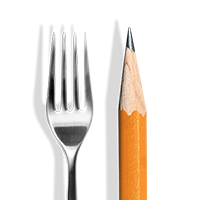Kitchen display systems (KDS) have revolutionized how restaurants operate by streamlining communication in commercial kitchens. A vital part of restaurant technology, KDS enable seamless order management, accurate timing, and enhanced efficiency in food preparation. This innovative technology has become a staple in commercial kitchens, allowing chefs and kitchen staff to manage orders in real time, prioritize tasks, and reduce errors.
What Is a Kitchen Display System (KDS)?
A kitchen display system is a digital solution that replaces traditional paper tickets in a restaurant kitchen. It serves as a central hub for incoming orders, displaying them in real time to kitchen staff for prompt preparation and delivery. KDS software integrates seamlessly with point-of-sale systems, allowing orders to be sent directly from the front-of-house staff to the kitchen display screens.
What Does a Kitchen Display System Do?

A kitchen display system shows real-time data and facilitates seamless collaboration between front- and back-of-house employees. Discover some of the most important tasks a KDS can help your commercial kitchen with below:
- Eliminates Need for Paper Tickets - By displaying orders digitally, KDS removes the need for paper tickets, which can easily get lost or misread in a fast-paced kitchen environment. The clear, easy-to-read display of orders on a KDS minimizes the risk of miscommunication and ensures that each order is prepared according to the customer's specifications.
- Order Management - When an order is placed at the point-of-sale terminal, it is immediately sent to the KDS, where it is displayed in a clear, organized manner. This allows kitchen staff to see incoming orders in real time, prioritize them based on urgency or timing, and ensure that each order is prepared promptly and accurately.
- Provides Real-Time Tracking - Kitchen staff can easily monitor the progress of each order, from preparation to completion, and make adjustments as needed to maintain a smooth workflow. This visibility prevents bottlenecks, reduces customer wait times, and improves kitchen performance.
- Coordinates Food Timing - By displaying orders visually and categorizing them based on factors like table number or order time, a KDS helps kitchen staff prioritize tasks and coordinate the timing of food preparation.
Benefits of Kitchen Display Systems

By replacing traditional paper tickets with digital displays, KDS offer a range of benefits that significantly improve the overall performance of a kitchen. Below we explore some key advantages of implementing a kitchen display system in your commercial kitchen.
- Improved Order Accuracy and Efficiency - KDS streamline the workflow in the kitchen by organizing and prioritizing orders based on their preparation times. This allows kitchen staff to work more efficiently and helps eliminate the errors associated with manual order-taking processes.
- Real-Time Communication - With KDS, kitchen staff can receive real-time updates on order statuses, modifications, and special requests. This instant communication keeps all team members on the same page, leading to smoother operations and better coordination.
- Cost Savings - Although expensive upfront, kitchen display systems help reduce paper waste, printing costs, and the need for manual order reconciliation due to customer complaints. By optimizing kitchen processes and reducing errors, businesses can save money in the long run and improve their bottom line.
- Data Analytics - KDS provide valuable insights into kitchen performance, order trends, and peak times. By analyzing this data, businesses can make informed decisions to optimize kitchen operations, improve menu offerings, and enhance customer satisfaction.
- Scalability and Integration - Whether you operate a small restaurant or a large chain, KDS can be customized to meet your needs and accommodate future growth. KDS can be integrated with other restaurant management systems, such as inventory management and POS systems, to create a smart kitchen and a seamlessly connected workflow.
- Improved Customer Experience - By reducing wait times, minimizing errors, and ensuring timely order fulfillment, KDS contribute to an overall improved customer experience. Customers receive their orders accurately and promptly, leading to higher satisfaction and repeat business.
Kitchen Display System Features
Kitchen display systems can be equipped with several customizable features that cater to the unique needs of commercial kitchens. Learn some of the most common features of kitchen display systems and how they can help improve your commercial kitchen's efficiency below:
- Recipe Storage - Built-in recipe information provides kitchen staff easy access to detailed recipe information, including ingredient lists, cooking instructions, and plating guidelines. By having recipe information readily available on the display screen, chefs can quickly reference recipes as needed, ensuring consistency in food preparation and presentation.
- Progress Management - Many KDS offer the ability to easily manage the progress of each order through different stages of meal preparation. By displaying orders in real time and updating their status as they move through the kitchen, KDS helps kitchen staff stay organized and on top of their workload.
- Dish Timing - KDS can often aid in controlling the timing of each dish to ensure that all meal components are ready to be served together. By tracking the status of each item in an order, kitchen staff can coordinate the preparation of different dishes to ensure that they are ready simultaneously, preventing delays and ensuring a smooth service.
- Third-Party App Integration - KDS often come with built-in integration with third-party food delivery apps. This seamless connection allows for a smooth flow of orders from online platforms to the kitchen display, reducing errors and improving your delivery service.
- Prep Station Direction - Many KDS can route directions directly to the appropriate preparation stations based on the specific requirements of each dish, streamlining kitchen operations. This feature helps to reduce confusion in the kitchen, allowing chefs to focus on preparing orders efficiently and accurately.
How to Integrate a KDS Into Your Kitchen

Integrating a KDS into your kitchen can streamline operations, reduce errors, and enhance the overall dining experience for your customers. By following the steps below, you can successfully implement a KDS in your commercial kitchen and reap the positive benefits of a modern order display system.
- Assess Your Kitchen Layout - Before integrating a KDS, evaluate your kitchen layout to determine the best placement for the display screens. Consider factors such as the flow of kitchen traffic, visibility for kitchen staff, and proximity to cooking stations.
- Choose the Right Hardware - Selecting appropriate hardware is crucial for a successful KDS integration. Ensure the display screens are durable, readable, and suitable for the kitchen environment. Additionally, invest in quality mounting brackets or stands for secure installation in the desired locations.
- Select Compatible Software - Choose a KDS software system that aligns with the needs of your kitchen. Look for features like customizable order routing, real-time order tracking, and easy integration with your existing POS system. Try to use software that is user-friendly and provides comprehensive training and support for users.
- Train Your Staff - Educate your kitchen staff on how to use the system effectively, including how to navigate the interface, manage orders, and communicate with other team members. Encourage open communication and provide ongoing support to ensure a smooth transition.
- Test and Adjust - Once the KDS is integrated into your kitchen, conduct thorough testing to identify any potential issues or areas for improvement. Make adjustments to optimize the system's performance and ensure that it enhances, rather than hinders, your kitchen operations.
- Monitor Performance - Regularly monitor the performance of your KDS to track key metrics such as order processing times, order accuracy, and overall efficiency. Use this data to make informed decisions and continuously improve your kitchen operations.
By replacing traditional paper tickets with digital displays, kitchen display systems help to reduce errors, enhance communication between kitchen staff and servers, and increase overall productivity. The real-time tracking of order statuses and customizable features of KDS allow for better organization and prioritization of orders, leading to quicker service and improved customer satisfaction. Investing in a kitchen display system is a great way to achieve significant time and cost savings, making it a valuable asset for any commercial kitchen.