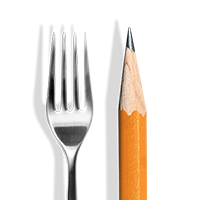How to Make a Menu
Last updated on 4/5/2024In the foodservice sector, a thoughtfully crafted menu is essential for success. Your menu serves as a fundamental driver of sales for your establishment, and strategic menu engineering enhances revenue and increases profits. Research indicates that a well-planned menu can boost profit by 10 to 15%. To assist you in creating an exceptional menu, we developed a detailed guide that outlines the process and provides valuable restaurant menu inspiration.
1. Lay Out Your Menu
When customers look at your menu, their eyes follow a specific path and linger in certain areas. Put your most popular menu items with the highest profit margins, like entrees and appetizers, in these areas. Menu engineers also carefully curate sections to organize their layout.
Use “The Golden Triangle”
The Golden Triangle refers to the three areas on your menu that most customers tend to look at first. Dedicate the highest rent areas of your menu to your most popular items and the dishes with the highest profit margin. Once you decide which sections to place in the Golden Triangle, you can figure out how to lay out the rest of your menu items.
- Middle: Most customers look at the middle of your menu first, making it a great location to put your specials or limited menu items.
- Top Right: The second place your eyes tend to go is the top-right corner of the page. Many restaurateurs place their entrees or main course items here.
- Top Left: Since people look in the top-left corner third, this is a common location for appetizers and other high-profit impulse purchases.
Create Menu Sections
When creating the different sections on your menu, consider how many menu items you have and their natural groupings. For example, some restaurants divide their main course section into entrees and sandwiches. Others break it down further into beef, chicken, pork, and seafood sections. Be as specific as possible when creating menu sections so your customers can easily find something appealing to their tastes.

Here are a few other restaurant menu ideas you should consider when choosing your layout:
- Create a separate menu for desserts: Studies have shown that customers are less likely to order both an appetizer and dessert if both are on the main menu. A separate dessert menu allows you to leave it on your tables for customers to browse throughout their meal.
- Have a specialized beverage menu: Creating a separate beverage menu declutters the main menu at restaurants with an extensive beverage selection or special holiday menu. Keep popular non-alcoholic beverages on the main menu, such as soft drinks, iced tea, or lemonade.
- Identify vegan, vegetarian, and gluten-free items: If your establishment has a large selection of vegetarian, vegan, or gluten-free options, add dedicated sections for those items to help customers with alternative diets find them easily.
- Draw attention to specials: Place a box or border around specials and seasonal menu items to help them stand out to customers.
- Reduce the number of pages: Long menus with a high page count can overwhelm customers, so curate your menu to keep it simple. If your restaurant design has a modern or contemporary aesthetic, try using a large-sized page or a non-traditional design.
2. Choose a Menu Design

Choose a style that reflects your business's concept and appeals to your customers. If you need inspiration, check out some of these prevalent styles from established restaurants:
- Upscale: Upscale menus only contain a few items on the page. They have few or no images on the page and feature a detailed, stylish font.
- Child-friendly: Menus at family-friendly restaurants have many pictures and bright colors that capture children's interest. Use a large font that is very easily readable and scannable.
- Modern: Modern menus vary depending on the restaurant's theme, but they are often sleek with compelling designs, custom images, and stylish fonts.
- Nostalgic: Nostalgia is a marketing tool with increasing popularity across business sectors, including restaurants. These menus have a rustic and old-fashioned style with multiple images on each page and large font to accommodate older customers.
Back to Top
3. Write Up Your Menu
Many specific design elements go into styling your menus, allowing you to give your menu a personality and character. Similar to your layout, your design helps persuade customers to buy specific high-value items. Images, fonts, descriptions, and colors play a role in influencing patrons to try something new.
Describe Your Food
Writing appetizing menu descriptions persuades your customers to try something new, provides information for guests with food allergies or alternative diets, and helps customers find a dish that appeals to them. If you use unique names for your dishes or serve international specialties, writing menu descriptions helps your customers identify and preview the dish.
Use your descriptions to list the ingredients in the dish and describe the taste and texture of the food. For example, use adjectives to make it sound more appetizing instead of simply listing all of the ingredients in the meal.
Use Images in Your Menu
Adding images to your menu shows your customers what to expect by providing a preview of the dish. However, too many pictures might cause customers to associate you with low-quality, low-cost establishments with similar menus. Use these helpful tips to effectively utilize images on your menu:
- Use the highest-quality pictures available. If your images are grainy or out of focus, customers will have a negative impression of your establishment.
- Stick to no more than two images on one page unless you're a family-friendly establishment.
- Include images of your most popular or high-value items to pique your customers' interest, making them more likely to order that dish.
- If you have multiple locations or you own a franchise, consider paying a professional food photographer to take staged images of your food.
- If you're updating your menu, check social media for customer-posted pictures. Make sure to contact the owner and ask permission before using them.
Choose a Color Scheme
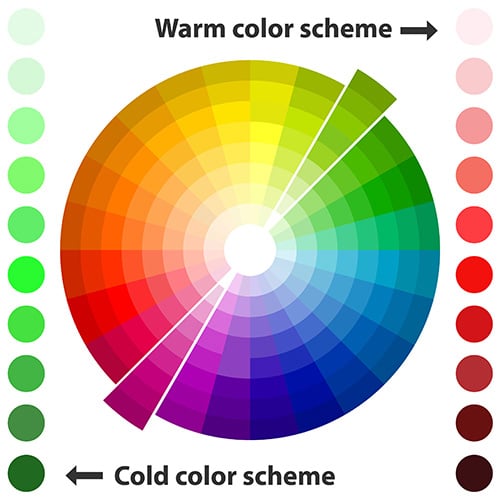
The colors on your menu represent your restaurant and brand, so choose them carefully. They also affect your guests' appetites. For example, bright colors like red, yellow, and orange increase people's appetites, while blue and purple make customers less hungry.
Your menu colors should complement each other to create a consistent theme. Matching your established brand, represented by your logo, creates a holistic image in your patrons' heads. Avoid creating stark color contrasts, especially if you cater to a specific customer segment.
Pick a Menu Font and Typography
Typography is often overlooked when designing a menu, but a carefully chosen font establishes a brand image, provides a positive first impression, and facilitates sales. Use these few tips to pick the best font for your menu:
- Write menu items in a larger font than your prices. If your prices are too prominent, customers will scan for the cheapest item instead of what appeals to them the most.
- Use uppercase and bolded letters for your item names, and write with lowercase and regular styling when describing the dish.
- Since the dollar sign makes customers less likely to make large purchases, consider removing them from your menu.
- Increase font size if your primary demographic is older or very young.
- Use uniform typography throughout your menu. Multiple different fonts on one menu create an unprofessional and tacky perception of your establishment.
4. Print and Display Your Menu
Once you finish designing your menu, print and insert them into your menu covers.
Menu Sizing
Before printing your menus, decide what size works best for them. Consider the layout you've chosen, the size of your font, and the number of items on your menu. You can also use table tents instead of traditional menus to display dessert or drink options.
Below are some common sizes that restaurant owners use for their menus:
- Lunch Menu: 8.5" x 11"
- Dinner Menu: 8.5" x 11", 8.5" x 14", or 11" x 17"
- Drink or Dessert Menu: 4.25" x 11", 4.25" x 14", or 5.5" x 8.5"
Printing Your Menus
Print enough menus so every customer can browse at their own pace. Use this helpful guide to estimate how many menus to print:
| Menu Type | Number Per Person / Table | Number Per Restaurant |
| Breakfast Menu | 1 Per Person | 75% of Your Seating Capacity |
| Lunch Menu | 1 Per Person | 75% of Your Seating Capacity |
| Dinner Menu | 1 Per Person | 75% of Your Seating Capacity |
| Dessert Menu | 1-2 Per Table | 50% of Seating Capacity |
| Wine List | 1 Per Table | 1-10 Menus |
| Check Presenter | 1 Per Table | 1 for Each Table + 10% |
Other Menu Design Tips
Create symbols for specialty diet items, such as vegan, vegetarian, gluten-free, or sugar-free dishes to help customers find something that meets their alternative diets. Additionally, scan your completed menu and put a digital version on your website, especially if your business has a delivery or take-out service. Make sure the menu is mobile-friendly for potential customers searching on their phones or tablets.
Menu Design Checklist
Menu design can seem intimidating, but the process boils down to a few simple steps. We highlight some best practices for designing a menu to make it easy for your customers to use and to help facilitate sales below.
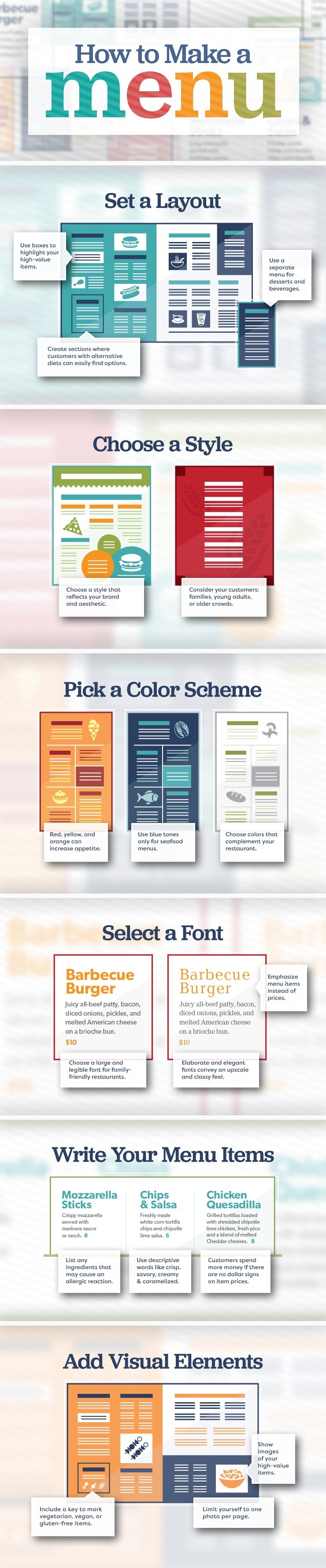
The menu at your restaurant speaks volumes about your establishment and the cuisine you offer. A dull and lackluster menu may not attract many sales, whereas a creatively designed and thoughtfully curated menu can captivate your guests and lead to increased sales. Therefore, consider these innovative restaurant menu concepts when creating a fresh menu for your restaurant or revamping your current one with a new look, seasonal offerings, or the the latest food trends.