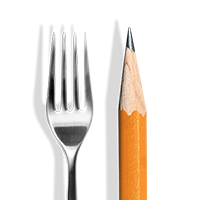
Vending Machine Troubleshooting Guide
Vending machines provide snacks and drinks for purchase in break rooms, waiting rooms, and school cafeterias across the globe. Since vending machines don't require in-person monitoring, problems that interrupt service might go unaddressed and frustrate customers. Whether it is rejecting bills or products getting stuck, here's a vending machine troubleshooting guide to help you keep your machines operational.
Shop All Vending Machine Supplies
Use the following links to troubleshoot your vending machine:
Whether you have a vending machine in your breakroom or own a vending machine business, knowing how vending machines work allows you to solve problems more quickly. Despite the many types of vending machines available, all of them function similarly. Essentially, vending machines are automated concession stands, allowing customers to purchase drinks, prepackaged snacks, or even hot meals without needing an attendant. Vending machines vary in style and type of products served that range from individual snacks to cold bottled drinks to hot coffee. While coins are the most common payment method, many machines accept low-value bills and even have a chip reader for credit card payments.
Here's a simple outline of how vending machines work.

- Vending machines are stocked with products in rows of separated coils with a product code beneath each option.
- Customers insert payment and enter the code for the item they want into the keypad.
- Once the payment is processed, an electric motor activates the coils in the appropriate row to push the item so that it drops to the bottom. Some vending machines also use an automated picking component to select the item and bring it to the slot.
- Customers retrieve their purchase from the bottom or side slot, then retrieve their change if applicable.
Vending Machine Parts
Since vending machines are fully automated, understanding the different vending machine parts allows you to troubleshoot problems more efficiently. For example, a vending machine not accepting cash payments means your bill acceptor is malfunctioning. Knowing that information lets you address the issue more quickly and inexpensively than inspecting the machine. Below is a list of vending machine parts and their functions.
- Bill acceptors: As one of the most vital vending machine parts, bill acceptors accept paper currency, validate it, and send a signal of the value for transaction recording.
- Coin mechanism: Much like bill acceptors, coin mechanisms accept, validate, and process payments made by coins. They also dispense change when customers overpay.
- Credit relays: For cashless payments, credit relays read credit card information and process those payments.
- Keypad and display: The keypad allows customers to type item codes to make selections, while the digital display shows prices, accepted payment amounts, and an "out of stock" message when applicable.
- Trays: Trays secure and hold the products sold by vending machines with different sizes and styles available depending on the type of vending machine.
- Refrigeration decks: For cold drink machines or fresh food vending machines, refrigeration decks keep products at a food-safe temperature to keep items fresh.
- Vend motors: Once an item is purchased, vend motors activate the coils or pickers to retrieve the product and drop it into the pick-up slot.
- Pick-up box with drop sensor: After purchasing items, customers can retrieve them in the pick-up box at the bottom or side of the machine. These boxes have sensors to register that customers took their purchases.
- Security measures: To prevent theft and vandalism, vending locks and other security measures prevent people from taking items without purchasing them or stealing the money deposited within the machine.
Knowing how to reset a vending machine provides a quick, though not foolproof, way of fixing vending machine problems. Since vending machines rely on sensors and mechanisms to function, turning them off and back on sometimes solves errors with no root cause. If resetting the vending machine solves the problem, you should still complete thorough checks of the vending machine to make sure everything is still clean and operational. Additionally, consult the owner's manual for your vending machine for solutions before trying to reset the machine.

- The simplest way to reset a vending machine is to unplug it, wait a few minutes, then plug it back in. Once completed, check all systems to ensure everything is working.
- To reset the card reader on a vending machine, press and hold the two upper black buttons until the display turns off. Then, press and hold the two red and yellow lower buttons to force a reset. This doesn't work for every card reader, so be sure to check the manufacturer's guidelines for your machine.
- Some vending machine brands have factory override codes to reset and release certain products if they get stuck, but these only work in admin mode. For more information, check the owner’s manual of your vending machine.
- If resetting the machine solves the problem temporarily, thoroughly clean the coin mechanism and bill acceptors. This effort might eliminate the need to reset it again.
A significant pain point for vending machines is when the machine won't dispense products after the payment has been inserted and accepted. This problem leads to people shaking the vending machine or trying to reach through the slot to obtain the stuck snack, which causes further damage to your vending machine. However, these simple fixes help eliminate jamming issues so customers can enjoy candy, snacks, or drinks.

- Poor ventilation of your machine can cause overheating and lead to frequent jamming issues. Try moving your vending machine away from the wall and creating a gap between the machine and other objects around it.
- If the products are poorly placed between the coils, they can get stuck during dispensing. Ensure the coils are unimpeded and the snacks and drinks are properly situated within them.
- Check the power source to ensure the machine gets the energy it needs to function. Then, fully reset the vending machine by unplugging it for three to five minutes.
- To increase ventilation and dislodge the stuck item, push the flap on the pick-up slot, hold it for a moment, then release it and allow it to fall back into place. Repeat this several times if the problem isn’t solved the first time. This technique increases ventilation temporarily within the machine.
While vending machines not taking bills is a common problem, there might be more reasons than your dollar bill being too wrinkled. When the machine rejects a crisp dollar, several things might be wrong within the vending machine itself. Checking the dollar validator or replacing change reserves are simple fixes to this problem.

- Insufficient change means the machine won’t accept your bills due to an inability to give accurate change. Check the coin mechanism and see how much change is available. If coins are running low, refill the mechanism and insert payment again.
- In older vending machines, dirt or dust might impede the sensors in the dollar validator. Clean the sensor and other parts of the validator, then try again.
- Sometimes the dollar validator itself is malfunctioning. Check to make sure the validator is inserted properly with no loose parts. If it is loose, replace the validator.
- Many dollar validators have green indicator lights to show that the validator is working. If these lights are flashing, but the machine still isn’t accepting bills, consider a full reset to fix the issue.
Nothing is more frustrating than inserting a quarter into a vending machine to get a delicious snack, only for the machine to spit it right back. While trying again with a new coin occasionally solves the problem, sometimes the machine refuses to accept change. Vending machines not taking coins could point to several underlying issues, including low change, dirty or worn-out parts, and outdated mechanisms. Check out some simple fixes to these problems below.

- Check the coin mechanism and see how much change is available. If coins are running low, refill the mechanism and try inserting payment again.
- A coin could be jammed in the coin mechanism causing it to malfunction. Remove the coin, then try again. If this is a recurring problem, consider replacing old parts of the mechanism that could be malfunctioning.
- Dirt, dust, and grease often prevent the machine from registering coins correctly. Take the mechanism apart, clean each element, put it back together, and try again.
- If different coins of the same value are continuously rejected, the machine might not register newer coins as legitimate payments. It’s time to update the coin mechanism to accept new coins and replace old, worn pieces.
While this problem does not require complicated maintenance, an out-of-stock vending machine impedes your business just as much as a mechanical issue. However, solving this problem is equally simple.

- Frequently check your vending machine to ensure that items are fully stocked.
- When stocking the machine, fill the coils to prevent the vending machine from going out of stock prematurely.
- If you notice that certain items run out more quickly than others, consider adding additional rows of those items.
- If other items never go out of stock, they might become stale or expired. Be sure to check the expiration date of those snacks and consider replacing them with more popular choices.
While vending machines inevitably malfunction, there are many measures to prevent frequent problems. These vending machine maintenance tips are simple, inexpensive, and far less time-consuming than replacing different parts of your machine. Furthermore, completing these easy checks saves you time and money in the future by keeping your vending machine in working order.
- Run an extensive check on your machine periodically throughout the year. This scan allows you to prevent problems before they happen.
- The inner mechanisms of a vending machine must be cleaned often, especially the dollar validator. US currency is known for accumulating dirt and grease, which causes your validator to malfunction. Cleaning your vending machine frequently prevents this.
- Check your vending machine's temperature and keep it at an optimal, food-safe temperature. This diligence keeps your food fresh and prevents jamming issues.
- Regularly examine vending locks and security measures for tampering and replace them as necessary.
Related Resources

Beverage-Air Cooler Troubleshooting Guide
Refrigerators are typically the most heavily used pieces of equipment in kitchens, so it is essential to keep your refrigeration equipment functioning properly. Leaks, power issues, and the inability to maintain temperatures are all common problems that can affect any cooler over time. Use this troubleshooting guide to help diagnose some issues you may be having with your Beverage-Air coolers. Check out our Beverage-Air parts and accessories to replace a lost or damaged piece. Use the following links to navigate and learn how to troubleshoot common Beverage-Air cooler issues: Cooler is Not Cooling Cooler is Taking Longer to Cool Than Normal Cooler is Leaking Cooler is Too Loud Common Replacement Parts

Generator Troubleshooting Guide
Generators are a must-have piece of equipment for outdoor events when outlets are scarce or unavailable, or in case of a power outage . Even the most reliable brands can experience malfunctions from time to time, so it is important to know what to look for when an issue arises. This comprehensive troubleshooting guide will list common problems that can affect any type of generator over time, what to check for to diagnose the issue, and simple fixes you can make to get your generator back to operating efficiently. Use the following links to navigate and learn how to troubleshoot common generator issues: Generator Won't Start Generator Runs but No Power Generator Won't Turn Over Generator Is Sputtering Generator Troubleshooting Video Generato

Scotsman Ice Machine Troubleshooting Guide
Commercial ice machines play a crucial role in various establishments such as restaurants, bars, cafes, hotels, and offices. Despite being top-performing brands like Scotsman , these machines may encounter malfunctions due to their frequent heavy use. Some problems can be resolved with a simple fix or thorough cleaning, while others may necessitate the expertise of a service technician. Explore our selection of Scotsman parts and accessories to replace any lost or damaged components. Shop All Scotsman Parts and Accessories Use the following links to troubleshoot your Scotsman ice machine: Not Producing Enough Ice Machine Is Leaking Mold in Machine Machine Freezing Service and Error Codes Replacement Parts
- Topics 1357
- Industrial 55
- Troubleshooting Guides 21
- Restaurant Management 128
- Bar Management 56
- Catering Tips 36
- Bakery Management 42
- Food Trucks & Concessions 49
- Advertising & Marketing 37
- Eco-Friendly Tips 11
- Facility Layout & Design 42
- Coffee Shop Tips 28
- Installation & Maintenance 51
- Janitorial & Pest Control 30
- Safety & Sanitation 88
- Startup Tips 104
- Menu Design 10
- Kitchen & Cooking Tips 84
- Hospitality Management 24
- Pizza & Sandwich Shop Tips 36
- Smallwares 37
- Food Prep 89
- Tabletop Items 17
- Disposables 22
- Calculators & Tools 6
- Consumables 52
- Warewashing & Laundry 19
- Cooking Equipment 91
- Food Storage & Refrigeration 51
- Beverage Equipment 35
- Office Supplies 6
- Resource Type
- In-Depth Articles273
- Buying Guides298
- How-Tos95
- Product Reviews78


